
Microsoft Viva Daily Briefing Email Footer Analysis
The Challenge
I faced an interesting challenge: How do we create a footer design for the Viva Daily Briefing emails that not only looks great, address expanding 1st party integrations needs, but also meets strict Corporate, External, and Legal Affairs (CELA) requirements for a foreign market? Working with automated workplace communications means walking a fine line between engaging design and regulatory compliance.
Currently, the Briefing Email footer has the Better with Microsoft Viva closing with the four modules of Connections, Insights, Learnings, and Topics. As we add new partners to the email we’ll soon run out of space for all new modules.
Meet the Team
-
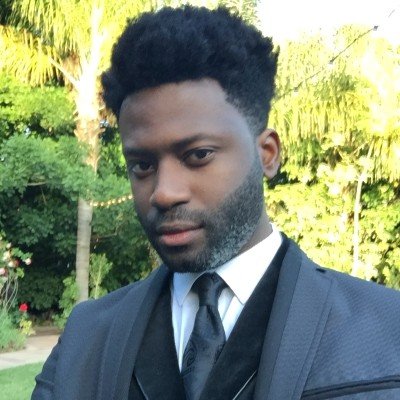
Justin Nathaniel
Lead Designer
-

Conner Yeon
Senior Program Manager
-

Alana Dickson
Product Researcher
Understanding the Constraints
Before diving into the design, I spent considerable time with our CELA team understanding the requirements:
All navigation elements needed to be explicitly labeled
Brand elements had to follow Microsoft's legal usage guidelines
User guidance needed to be clear and unambiguous
Competitive Analysis
We assess 4 of our competitors learn how they are treating digest email footers to determine how they approach best practices and brand partnerships.
Apple
Google
Sales Force
Slack
Feedback From Users
“I don’t know if I’ve ever taken the time to look through this…”
“I expected to be able to click these icons and have it open in Teams”
Key Findings
All of our competitors had shorter footers than Microsoft. Apple’s footer had the most lines of text at 9 lines; Slack had the fewest lines of text with 2 lines. The current version of the Daily Briefing Email footer has 13 lines of text.
Competitor footers did not contain co-branding even when partnerships and other verticals were mention, or present in the email body.
The only footer element that was repeated by every competitor was the Privacy Policy.
All competitors had footer elements that linked to other webpages or resources. The most linked resource was the Privacy policy followed by Account Setting/Unsubscribe.
3/4 competitor utilized their logo in the footer.
Only Google and Apple had sign offs in their footers.
Users stating that they have not viewed the Briefing Email in its entirety is consistent with user feedback done for first run experience onboarding and customization.
Design Approach
First I wanted to address our expanding 1st party integration needs by gathering all off the verticals under one moniker “Viva”. This would align us with industry trends and unify the Viva brand.
Rather than seeing CELA requirements as limitations, I used them as creative guardrails. The key was finding ways to make compliance feel natural and even enhance the user experience.
Making Compliance Beautiful
Working closely with our legal team, we were able to adhere to strict trademark guidelines. Ensured all interactive elements were clearly marked including an option for users to opt out of subsequent communications. Created documentation for future designers to maintain compliance with the Briefing Email. And built accessibility into the core design rather than as an afterthought.
User Impact
The response surprised us. Users appreciated the clarity - the explicit navigation instructions actually improved their experience. They still claimed to be unlikely to read this section, but if they hand need of the links usually found in a footer, the were confident that they could accomplish their task.
A Personal Note
What started as a seemingly straightforward footer design became a fascinating exercise in balancing multiple needs. It enriched how I think about regulatory requirements in design - they're not obstacles but opportunities to create more thoughtful, user-centric solutions.
The most satisfying part? Seeing how a design that fully embraced compliance requirements ended up being more effective and user-friendly than one that might have prioritized aesthetics alone.



