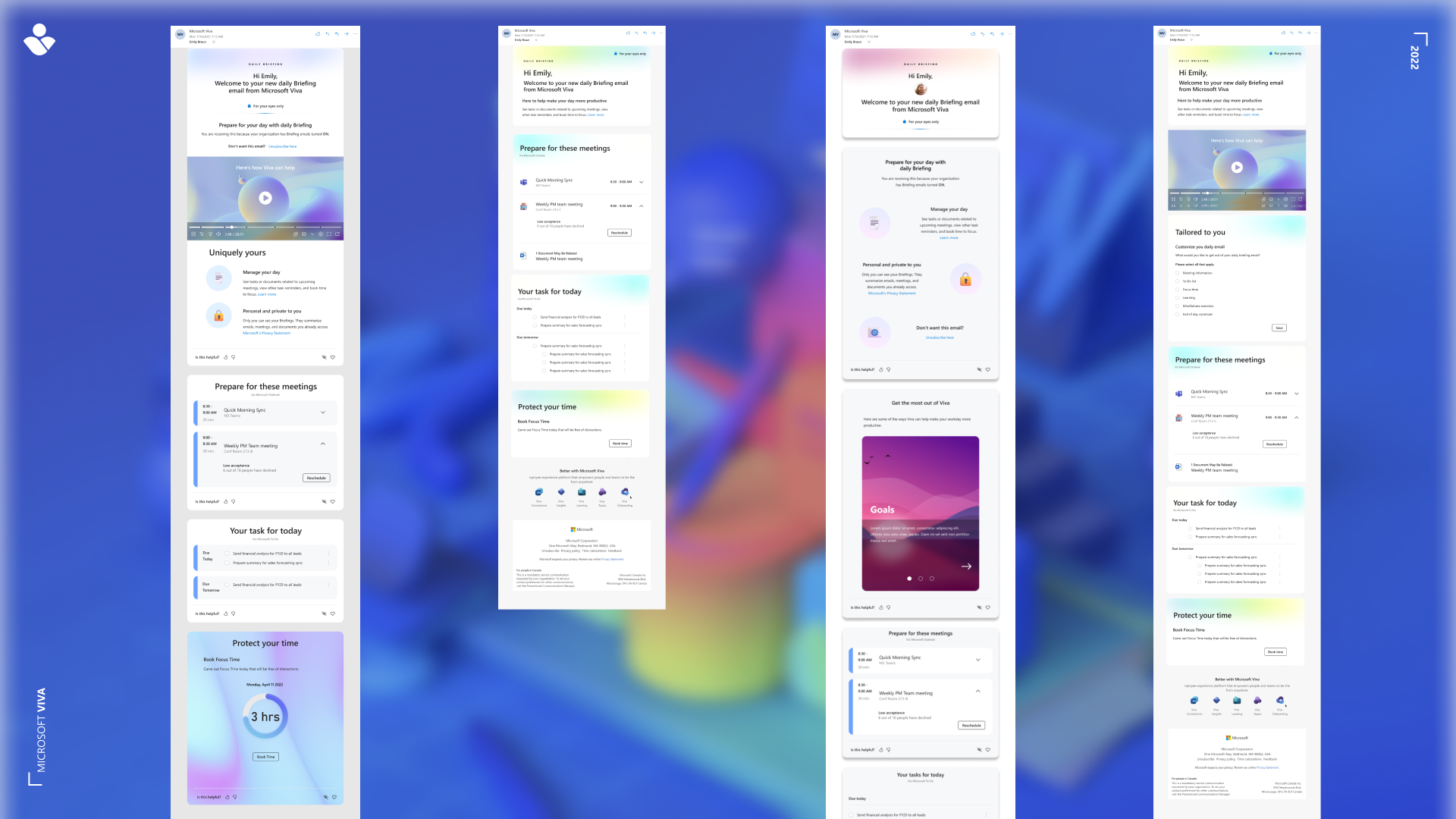Microsoft Viva Daily Briefing Email Redesign
Overview
Microsoft Viva's Daily Briefing Email is a productivity tool that helps users manage their workday by aggregating information from Teams, Outlook, and other Microsoft services. This project focused on improving the onboarding experience and personalization options for new users.
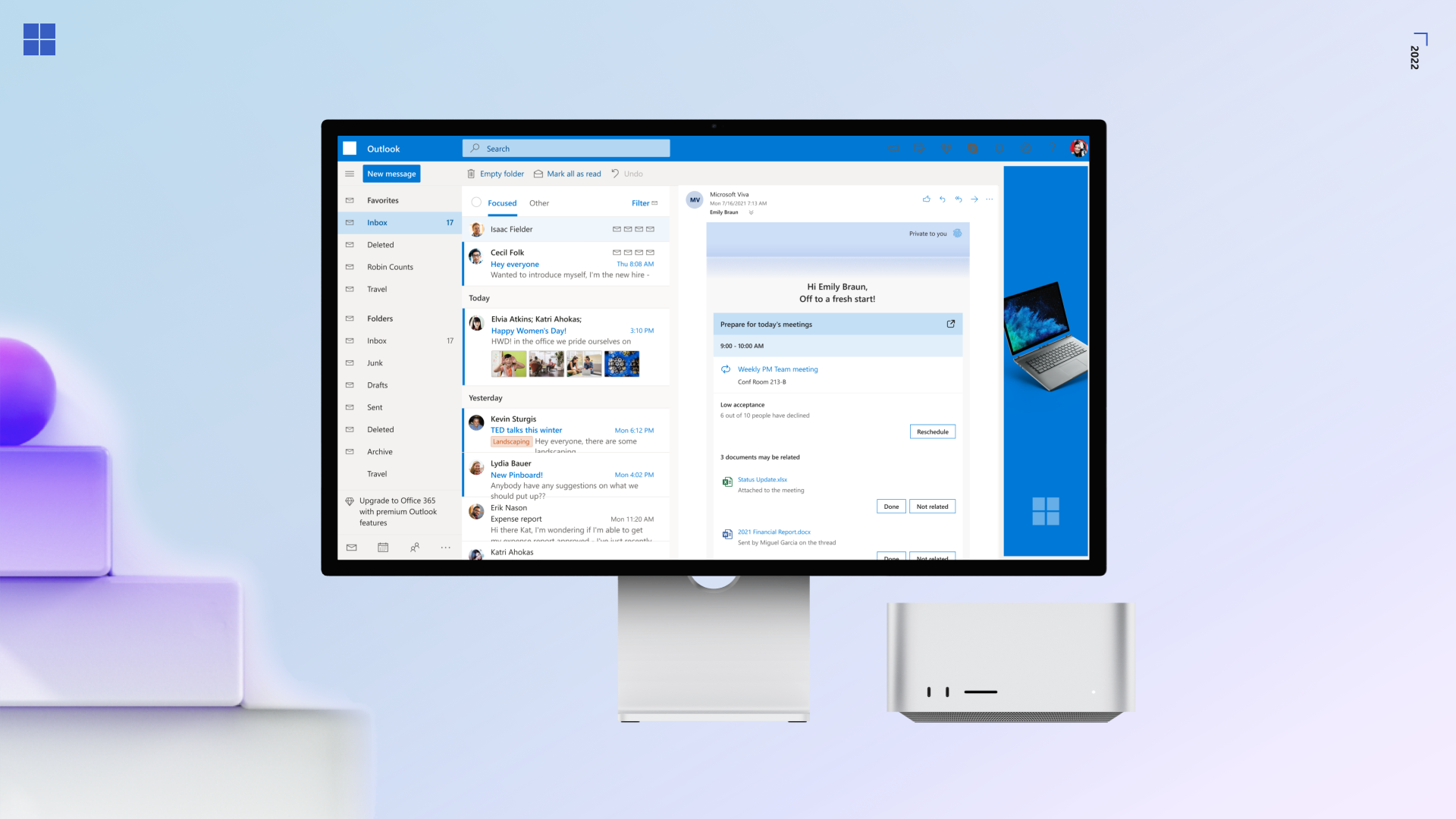
Meet the Team
-

AJ Lopez
Principal Design Manager
-
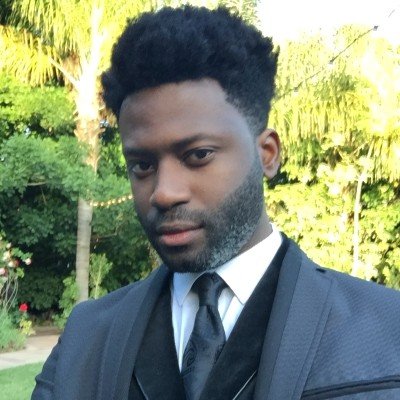
Justin Nathaniel
Lead Designer
-
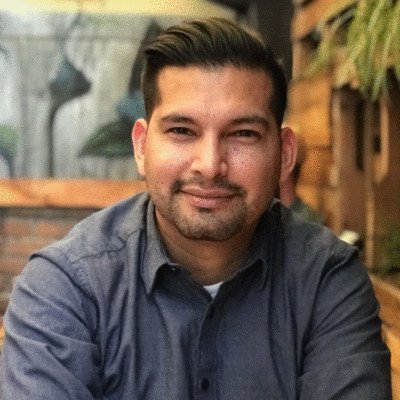
Raul Flores
Senior Designer
-

Karyl Singh
Senior Program Manager
-

Conner Yeon
Senior Program Manager
-

Alana Dickson
Product Researcher
Problem Statement
The Daily Briefing Email is a well-liked tool among Viva users, but there is a lack of understanding, by new users of the customization features available. Additionally, the current UI is not indicative of the direction Viva Suite of products is transitioning towards.
Goal
We aimed to improve the current onboarding process and first run experience (FRE) for Viva’s Daily Briefing Email by allowing users to customize their experience for subsequent emails.
We also ventured to update the existing UI to align with changes being made to the Viva Suite of products for better cohesion and continuity
Internal Evaluation
Our journey began with comprehensive internal research. We examined the existing employee experience platform, current onboarding processes, and established best practices. However, we knew we needed to look beyond our own ecosystem to truly understand the landscape of employee engagement tools.
Internal Findings
Users expect the Viva experience to be personalized and customizable.
New-hires may be more comfortable sharing “non-invasive” information to personalize their experience e.g., style of working, causes they support, content consumption preferences etc.
3 Successful onboarding is an experience that is welcoming, reassuring, flexible and instills confidence in a new hire that they made the correct decision
Competitive Analysis
We conducted competitive analysis of six leading platforms: IntelliHR, Happeo, Lumapps, Bonfyre, Axero, and Capacity. This analysis revealed that customization was not just a feature but a cornerstone of successful employee engagement platforms. For instance, IntelliHR's automated workflows and Happeo's centralized onboarding pages demonstrated how personalization could be woven throughout the user experience.
After accessing our competitors it was clear customization was a strong focus in their products.
Design Process & Testing
Our objective was to empower users to take charge of the ability to personalize the email and enhance the onboarding experience.
We took the approach of asking both direct and open ended questions in order to get to the heart of a users’ individual needs while not being perceived and “invasive”
Armed with the insights from the competitive analysis, we developed two distinct design approaches:
DESIGN 1 consolidated all customization options at the top of the email, providing users with immediate control over their experience.
DESIGN 2 distributed questions throughout the email, aiming to gather preferences in context.
Viva Brand Guidelines
While designing our initial concepts there was a focus on upholding the brand guideline established for Viva products as we were working towards unifying Viva’s suite of products. There was a priority for the two following pillars of our guidelines.
PERSONALITY Approachable, empathetic, determined, real, and passionate.
VOICE Warm and relaxed, crisp and clear, and ready to lend a hand.
A/B Testing
Once we settled on a design direction it was time to get some users feedback. We decided to A/B test our questionaire to see what users thought of the experience when it was placed at the top of the email versus having the questions asked throughout the email experience.
The Survey
In preparation for the Flash Feedback session we crafted survey questions that aimed to understand user sentiment on a new layout for Viva's Daily Briefing Email's personalization and its expanded functionality.
We met with 6 participants and began by setting their expectations while giving them an overview of what was going to happen. Then got to know the users and learned about their backgrounds and which Microsoft products they use at work.
After introductions we showed the users both versions of the daily briefing email. The first had questions for the user in the intro and the second asked question throughout the email.
After conducting the Flash Feedback interviews we set out to synthesize the data we collected.
Key Findings
Half of our users thought they had never used Viva, but when shown the new concept for the daily briefing email were able to identify it as a product they've seen or used before.
5/6 of users thought design 1 was easier to understand.
Users felt that inline questions were to give feedback and didn’t correlate it with customization
Users felt that design 1 communicated to them the ability to customize future daily briefing emails with features they chose.
Users felt that having questions dispersed throughout the email, (design 2) felt like they were giving feedback rather than selecting customizations.
Half of our users noted that they not likely to read through design 2 thoroughly enough to notice the questions nor were they likely to answer the questions.
5/6 users felt the briefing email helped support their current workflow, specifically in planning or tracking their day.
All 6 users preferred design 1 with the questions at the top

…The reason I like the questions there is because I feel like I have more control of what’s going to be sent to me daily…
I really like the layout of this email, it's definitely more interactive than the cortana one. And I like how you can kind of customize what you want to see.
Opportunities
Explore the effectiveness of an onboarding video versus copy.
Conduct a survey to determine which features new user would find most useful when onboarding.
7 Test different questions that better adhere to onboarding best practices.
Consider how we might adapt this survey for user that are past the FRE